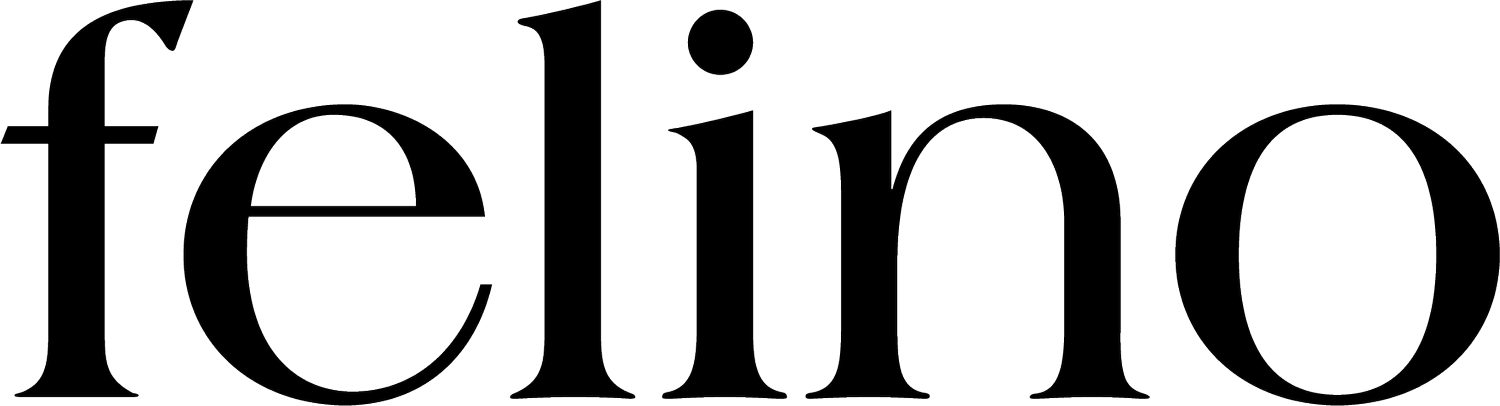My Business Productivity Tech Stack that I use for my “Digital First” Team & international client work
As long as I can remember I have been focused on productivity, efficiency and organization. Over time I have moved towards SaaS (software as a service) and Cloud solutions that offer cross-device services so that I can work from whatever device is most practical at the time.
1· GOOGLE
360º office solution
I use Basic for $6/month/user and have some accounts with additional storage for $1.99/month (100GB extra)
GSUITE EMAIL/CALENDAR/STORAGE/DOCS/SHEETS/SLIDES
Email: Gsuite
Calendar: Google Calendar
Storage: Google Drive + offline Drive app for offline access
Word Docs: Google Docs
Excel: Google Sheets
Presentations à la Powerpoint: Google Slides
Chat: Google Hangouts for in-team group chats that are searchable on email
I have Google Drive downloaded on computer for offline access but everything else is open in a tab in my Chrome browser, I use about 3-4 work emails, one personal account, google calendar and my full office suite is with Gsuite, Docs for Word docs, Sheets for Excel and Slides for Powerpoint. I no longer buy the Microsoft Office suite so sometimes I will have an issue opening a doc automatically but it usually allows me to open in Gsuite office.
I use Google Hangouts for the in-team chat app for quick messaging individually and for different teams.
Wish: Offline applications for Computer for smooth offline access instead of having to set offline for each individual documents which inevitably has me missing materials during long flights.
2 · 1PASSWORD
Password management
Teams Standard: $3.99/user/month (if annual plan) or $4.99/user/month (if monthly plan)
Complete lifesaver to manage my 400+ logins (!?) and helps me avoid the uses of social logins which I find a bit too intrusive and also don´t allow for password sharing within the team. I got several webs hacked a couple of years ago and Deloitte Cibersecurity helped me understand what happened, file a police report and learn to protect myself better. The first thing they told me was to never keep a sheet of all my logins in my cloud storage and to get a password manager, it has made a huge difference in reducing daily friction logging in to webs but also made me feel much safer. I use the password generator which is 13+ varied characters, most passwords are cracking by machines not people, the longer and more random they are the harder it is to crack them. They key is for you to only remember your 1Password master password to get in and have all other passwords be autogenerated and much too long to remember.
1Password has touch id and eye recognition for iPhone & iPad which is very practical but not for computer use, have to type my master password constantly all day long...
Wish: That 1Password would use eye or touch ID for computer use (Macbook Air) which is my primary work tool.
3· ZOOM
Video calls
In order to be able to have more than 2 people on a call for longer than the 45 minute cut-off I use a $160/year paid plan.
Zoom for everything now, used to do 1 on 1´s with Google Hangouts but once I had to start doing full team reviews with screenshare, Zoom emerged as the absolute winner. Bought the enterprise plan ($160/year) and have used it daily since.
Improvements:
Professional office backdrops for travel/hotels or when office is too busy, the current tropical or rainforest offerings I don´t find elegant and they only work when you buy additional materials to place behind you, what?I use the one beautification filter available but I see development there very useful and needed such as hair & make-up à la Snapchat.
4· GOOGLE SLIDES
Presentations
Google Slides because it allows for live collaboration
Negatives: Can only use Google fonts, less special. Does not allow for embedded video that starts automatically or cool video collages. For special fonts and more video capabilities I use Keynote but for me, Slides has won out
Desired improvements:
Integrating video natively (not via youtube) and even as a collage plus the use of a much wider array of typography that´s not a Google fonts are the reasons to still use Keynote. However, since Keynote can´t be worked on by different team members simultaneously I end up using more standard Google fonts and not being able to play with video as much as I´d like.
5· CANVA & GOOGLE SLIDES
Graphic Design
I really believe in the power of graphic design and use artistic designers on staff & freelance on a daily basis. They use Adobe (Photoshop, Illustrator, InDesign and Premiere for video). However, for things I need to modify constantly such as presentations, speeches, proposals, bills… it´s worth it to get everyone on the team to be able to access and make changes. For that I use Canva & Google Slides is surprisingly strong as well.
I used to do all my bills and proposals on Canva, have now moved them to Google Slides. My CV/Cover letter I still do on Canva.
6· GOOGLE TASKS
on-the-go task write up
I like to add things from all my screens even on my time off and they all sync in my computer Monday morning for review & processing
7· CALENDLY
Automatic calendar bookings
Calendly is free for one user/one type of appointment and charges $8 per user / month for 2 calendars/user and unlimited event types.
I just share my personal link for my 1 type of appointment that´s allowed (60min for me) in the free plan and it works well. During times that I don´t have someone helping me with calendar I activate the paid plan so that I can have 3 types of appointments, some for 60min Zooms, others for 30min quick interviews in my office etc…
Calendly is ok, does the job but I have my eye out for something a bit better. I keep thinking Google will launch one of it´s own, fully integrated in calendar but so far, nothing.
8· ASANA
Project management
I have tried a number of SaaS project management software over the years and never found something that helped and that other team members could use without training, most are confusing and don´t seem to help.
The jury is still out but I have, in my latest attempt with Asana, been using it daily to organize my own work primarily, doing some youtube tutorials… and so far I´ve stuck with it and will likely test it for group work in the future.
9· GOODNOTES APP & ADOBE SCAN APP
Paperless, no printer work environment
GOODNOTES APP
Goodnotes app on the ipad pro for reading reports, marking up pdfs & electronic signatures.
Printers are such a struggle, if it´s not one thing it´s the other. The more I have been on the road and working remote the more I have sought to wipe out the need for a printer. I achieved it almost fully with the GoodNotes App for my iPad Pro
iPad Pro w. Pencil and keyboard (which stopped working) for document reading, mark-ups, electronic signatures on documents.
ADOBE SCAN APP
In my paperless effort I use the Adobe Scan App on my iPhone to scan receipts for my accountant or of any physical mail I need to pass to someone on my team to handle.
#paperless
10· DOCUSIGN OR HELLOSIGN
Paperless contract signing
HelloSign: Free for up to 3 signature requests/month & $13/mo for unlimited
Hellosign is a brand new addition to my tech stack due to coronavirus, surprisingly I got contracts signed same day for the first time I can remember so it´s clearly very easy on the other side. I hav been on the receiving end of Docusign documents for years but had never made the jump, no going back now obviously.